Recently, Lost Nomad Media traveled to North Carolina for ScienceOnline2013. We sponsored the conference by filming several panels and broadcasting them live for watch parties all over the world. It was a truly fun and educational experience, but setting it up wasn’t easy. Upon getting started, Greg and I quickly discovered that live streaming with Canon DSLRs is relatively uncharted territory. It was very difficult to find any informative resources on the web, but with a bit of ingenuity and a lot of experimentation we finally managed to crack it. If you’re a videographer that works primarily with D-SLR cameras, this guide should help you get started. (We’d also like to note that we used apple computers).
In order to stream with two DSLRs, you’ll need the following:
Hardware
– 1 ATEM Television Studio
– 2 Cameras
– 1 Laptop Computer
– 2 LCD Monitors
– 1 HD Monitor (with direct HD Input, no converters)
– 1 Power Strip (to power your laptop, monitor, and ATEM)
– 1 HDMI Cable
– 2 Mini-HDMI to HDMI cables
– 2 Ethernet Cables
– 2 Cables to connect your Cameras to the LCD Monitors (mini-USB on the camera end)
– 1 USB 2.0 Cable (Male A to Male B)
– 1 Network Switch with at least 2 Ethernet Inputs (unless you are using an outlet that already includes two inputs)
Software
– ATEM Switcher Software
– Streaming Software (e.g. Livestream Procaster)
– Magic Lantern Firmware (If using Canon DSLRs)
1) First, download and install the ATEM Switcher software, available for free from the Blackmagic website.
2) If you are using Canon DSLR cameras, download and install the Magic Lantern firmware. When live streaming with the ATEM, your cameras are broadcasting what you would normally see on the mini LCD monitor. With Canon’s native firmware, there is no way to completely remove the white focus rectangle from the screen. Magic Lantern allows you to do this.
3) Connect the ATEM TV Studio to your main computer via USB.
4) Plug two ethernet cables into your internet source (either a wall outlet with 2 ethernet inputs or your network switch). One of these should connect to your computer and the other into the ATEM.
5) Connect the ATEM to your monitor via HDMI. Run this cable out of the HDMI Multi-view output.
6) Connect your cameras to the ATEM via mini-HDMI to HDMI. Next, connect your cameras to the external LCD monitors. You’ll need these to serve as monitors if you want your cameramen to be able to see what they are shooting. Your LCD monitor feed is being sent to the ATEM so it is no longer visible.
7) THIS IS THE TRICKY PART: In your network connections, manually set your computer’s IP address to the connect to the available network via ethernet. Open the ATEM set-up Utility to enter the IP address, subnet mask, and gateway. The subnet mask and gateway should be identical to the ones listed in your network connections. The IP Address, however, should not. Although the ATEM user manual told us that these numbers should be the same (as did the gentleman who leased us the hardware), this did not work for us. The ATEM switcher is controlled via ethernet, but having your laptop and the ATEM share the same IP address prompts an error code. To avoid this, manually input an IP address into the ATEM Setup in which the last number is one digit different from the router number.
I know that is a mouthful, so let me give you an example. Here’s what worked for us:
On the laptop
IP Address – 192.168.10.50
Subnet Mask – 255.255.255.0
Router – 192.168.10.1
On the ATEM
IP Address – 192.168.10.11
Subnet Mask – 255.255.255.0
Router – 192.168.10.1
Another combination that worked for us:
On the laptop
IP Address – 152.1.84.144
Subnet Mask – 255.255.255.0
Router – 192.168.10.14
IP Address – 152.1.84.15
Subnet Mask – 255.255.255.0
Router – 192.168.10.14
8) After running the setup utility you can run the ATEM control program and begin switching. The “Buttons” on the software should light up if the switcher
is connected correctly. Now just explore the software to see what it’s capable of and run your live streaming program.
Some additional things to note: HDMI cables longer than 15 feet will not work, but you can get farther away if needed by using an HDMI-SDI converter. The shutters on the cameras automatically close after 30 minutes. We automatically reset the timer about every 25 minutes by slightly removing the lens and remounting it, then hitting the start/stop button to reopen the shutter. If anyone out there knows a better way to get around this, please let us know!
Good luck and happy streaming!


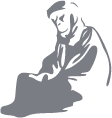
{ 65 comments… read them below or add one }
Hey Guys,
I’m very interested about using this same set up for live stream and recording church worship services. I’d like to ask a few more questions if you don’t mind emailing me? Thanks for the info! This is exactly what I am looking for!
Taylor, did you ever end up using DSLR cams to record church services? How did it turn out if you did?
Hi,
Thanks for the tutorial.
In order to prevent the shutter to close after 30min you can try the following settings in Magic Lantern:
PREFS->Misc key settings->Sticky DOF Preview : ON
DISPLAY->ClearOverlay->Halfshutter/DOF
It worked for me.
Thanks for the tip!
Excellent article. I live stream many events and always wish I could use my DSLRs for my formal broadcasts. I’ll be trying this soon.
How is going now. Have you succeed using DSLRs for live broadcasting?
Please let me know if you278&1#;re looking for a article author for your site. You have some really good articles and I believe I would be a good asset. If you ever want to take some of the load off, I’d really like to write some content for your blog in exchange for a link back to mine. Please shoot me an e-mail if interested. Thanks!
Hey guy’s thanks for sharing, I’m using the ATEM Television Studio with CANON T4I, but i’m not getting the image from the camera to fill the screen completely in the ATEM as if it’s not sending an HD signal. It’s there a setting from the ATEM to crop the image in or something I could go around that? Thank you.
PS. I’M NOT RUNNING MAGIC LANTERN, I DONT MIND THE “RED DOT” (OR DO I HAVE TO INSTALL IT TO GET FULL HD? )
Hi Jonathan,
That’s strange about it not filling the screen completely. We didn’t have any issues with that on the 5D or 7D (before and after installing Magic Lantern). We also attempted to crop the image in the ATEM in order to get rid of the overheating icon that occasionally pops up. However, we didn’t have any success. Sorry I can’t be of help!
Jonathan –
It sounds like your camera isn’t sending out an HD signal. I’m not familiar with the T4i, but do you know if it’s capable of sending out an HD video stream? Magic lantern will not be able to alter the format of your output signal, it can only help eliminate any unnecessary overlays on the screen. As far as I know there’s no way to enlarge your image on the ATEM either, so you’ll have to figure it out on the camera end.
Jonathan, I had this issue recently. It happens when you are not running Magic Lantern:) (It is not only about the “red dot”). However, you will still have black bars on sides of your image. PS I also have not found any setting to crop the image.
Hi Guys,
Trying to use our 600D’s with the studio ATEM. Have the switcher set up and have control. The issue we are having is not being able to see the cameras. We have the cameras set @ 720p and the ATEM set at 720p but we are not getting any vision through the to the monitor. We have the BMD HDMI to SDI converters and have tried this as a feed. Have also tried the Canons direct to the ATEM using HDMI. Anybody have any ideas???
John,
It could be NTSC/PAL issue from my experience.
Hey!
We’re using the same camera. Did you ever solve this issue? What was your solution?
Great article! I wanted to ask if you need to use the ATEM and Magic Lantern if you are only planning to use one DSLR as your video source OR how can you stream via HDMI through the Mac where the DSLR replaces your onboard camera? Also, what is the best streaming service for a place with with low bandwidth. The location I need to stream from only has .82 kbs upload. Will this support live video conferencing?
Jim –
You don’t need the ATEM if you are only planning on having one video stream. The advantage of having the ATEM is that you can switch between multiple streams. There is a way to stream directly from a single DSLR to a laptop, but I’ve never actually tried it. I believe it involves using the remote viewing option on your DSLR software and a program called CamTwist, but you’ll have to look that up elsewhere.
As far as streaming services, the only experience we have is with LiveStream, which we chose because our clients already had an account with them, so I’m afraid I can’t be much help there either.
Like Taylor Jones, above, I’ve been interested in attempting this for our church for some time (currently running SD cans via BNC into BlackMagic Intensity Pro cards with Wirecast). Aside from any additional info you may have given him, how did you get around the battery life issue? Wondering if it’s feasible to create a hard-wired “AA battery” pack to mimic the actual battery pack.
Thanks!
ch:
Chris –
We didn’t have any issues with the battery life, but we’ve never streamed anything longer than 1.5 hours. If you need a longer battery life, you could use a battery grip on the camera, which would double the battery life (should be able to run for ~4 hours on 2 Canon batteries). As far as hard-wiring goes, personally I wouldn’t want to risk it with my camera, but if you figure something out, let me know!
Je rattrape mon retard de blogs…Je suis absolument nulle en matière de mots eneaoragcunts et rassurants, mais je voulais quand même te déposer ici une bise et une pensée !!
Thanks for the article and information! If you want to also record while streaming, how is that done? Is there a feed from the switcher to an ext hard drive? Can the Canon DSLRs record to CF cards while transmitting out through the HDMI?
Chris –
A lot of streaming sites will automatically archive the stream for you. We used LiveStream, which was sufficient – the video quality of the streams wasn’t great, but the size was small enough for people to download it quickly to watch later. I imagine there’s a way to attach an external video recorder to the ATEM switcher, but you’ll have to do a little more research with the manufacturer – Black Magic. The cameras can record to CF cards while streaming, but I wouldn’t recommend it for a number of reasons: The red recording circle will appear on the stream, the clips will automatically cut off when the cameras reach 12 or 30 minutes depending on what model you have, and recording for long periods of time may cause the cameras to overheat.
I got alot from this blog so I first want to thank you guys, the final Prophet peace be upon Him said “whoever does not thank the people, does not thank God” so to you guys with lost nomad- THANK YOU. Furthermore, I wanted to put in my two cents for this set up. 1) the ethernet issue with the switch- you could use an Ethernet usb device and configure everything so that it gives you access to the internet 2)the sleep issue, go to the canon settings and find the auto power off and set it to “off” 3)monitor issue- use ml controller/ dslr controller, tablet/ smartphone and otg cable, it plugs into the usb on camera and can be used to control/ monitor. DOES NOT WORK WITH ALL PHONES OR TABLETS. Although, I bought a cheap “xtreme tablet generation 2” for $70 (doesnt come with play store?!) and ML controller worked. 4)Im sure everyone knew this, but to set the camera to always have clear overlay, go to ml settings/display/clear overlay>(push Q) always. Thanks Again Guys, if possible please test out using an hdmi amplifier for using longer hdmi cables to atem.
Thanks for the response and suggestions Joshua. I’m definitely excited to try monitoring from a smartphone. We have another streaming gig coming up soon, so we’ll try using an HDMI amplifier to see if we can get a little extra range. One note about the sleep issue – even with those settings, the camera will still shut off if it is in standby mode for 30 minutes. Someone suggested above a ML settings combination that may solve the issue, but we haven’t had a chance to try it out yet.
I had recent gig in CT and this was what I did to keep the cameras rolling: take pictures =D Each time I would switch camera/ video sources I would snap a picture with the standby camera, and that kept everything running. For the standby mode- ?I didnt have this issue? Please make sure you have the cannon default settings: auto power off> off. The tablets I got were these tesoar android 4.0 allwinner a13 $56 ebay. Little buggy but they work for ml app.
Also, I hooked up a 25 (or 50) foot rca hdmi cable (with ethernet) with a hdmi- hdmi mini connector, plugged it into an auvio hdmi extender, then a 2 foot hdmi cable to the atem and had perfect 1080p 60i video. Tested numerous times also used a 6 foot hdmi mini- hdmi cable with an hdmi connector and it worked perfect.
Next test: Plug Atem into router and control over wifi with tablet/smartphone and Meta app (google play). Which hasnt worked with netgear router yet….
Hello Guys,
I saw your review on the blackmagic switcher with the canon dslrs, youguys have opened the matrix world for me & my crew. Next month I planned on using my canon’s with a Panasonic AW-HS50N HD Video Switcher with NEC 23-inch widescreen monitor included. with VGA, DVI-D cabled and Display Port inputs for an event in march to livesstream. I had some questions to ask on it and wanted to know if my camera do not have an sdi port, can use a Black Magic Mini Converter HDMI to SDI? and also wanted how can i stream it live with the panasonic AW-HS50N and how many bnc cables(50 foot or the 100 foot) should I get for a two camera setup to output it the to switcher? Thank alot and have a great day!
check out http://www.atemuser.com under the equipment page for what works. the hdmi to sdi converter should work but there is another option with ethernet cable extenders (up to 100ft)
Try to stay within 100ft- 150ft
i am very excited to see where the sewing adventure takes you! and goddamn that colour looks stunning. and keep the wine drinking for copilmcated lace charts maybe?!
Hi folks I like the setup I would love to use this with my nikon but i think there still working on hacks at magic lantern i was thinking of using the ultra mini recorder
so the hack for canon allows for full hd video through the hdmi mini port?
Great article, i’m currently working on a Multicam shoot with two PMW300 and its works like a charm, but I was hoping to add a 5Dmrk3 to the set and can’t seem to get the HDMI feed to work, whatever i’ll do – pal/ntsc, frame rate, resolution, I can’t seem to get the ATEM tv studio to see it? I also have magic lantern on it.. wondering if it’s the firmware ?
It works great on the external monitor, but as soon as I plug the HDMI or HDMI to SDI converter i dont get any signal..?
Any work around this?
Check your atem settings, make sure your set at 1080 59.97
I recently did this very setup with a combo of Canon 60D and 5D Mark III cameras. To stop the cameras shutter from closing every 25 minutes, I simply made sure that which ever camera I needed to reset was not on program, and I just had the camera operator half press the shutter button. I had to make sure that the camera wasn’t live on program because most of the time, the focus box would show for a few seconds once the shutter button was pressed. After the focus boss disappeared, I would do the same thing with the next camera and so on. After a minute going through each camera I would be good to go for another 20 minutes. Sure it’s another step to pay attention to while doing a production but for the style / quality you get for the cost, it’s great.
I’m about to do and event using Canon C300’s so I can utilize the hd-sdi outputs on them with embedded audio, giving me audio inputs than the single AES input. Will update with some test information regarding bnc/video distance and shutter issues if there are any with the C300.
Well made. The British are generally noted for their acceptance of other races but friction is fanned by forcing people together without much thought for the needs of social harmony. The real answer to ending racism will be found in electing a Government that can ensure immigration is kept at sensible levels. I have seen a large amount of Brits becoming angry at the current level. This will ultimately benefit the likes of the &#s;i02Naz28m”. We cannot let them become an acceptable political movement.
Hi guys,
Thanks for the tutorial. The problem I face is that I don’t have an ATEM switcher of any kind. I use v mix on my windows PC. I was wondering if I could use my 600d and some capture cards for my live performances. The only way I have found is to set up live view using EOS utility, but the white box doesn’t go away and the fps isn’t high enough for our shows. Any help would be brilliant, or if it isn’t possible then :-(
I also have Ubuntu available on dual boot, which is probably useless in this case, but if there is a solution involving that then I’m open
You’ll have to make a custom system for ubuntu. Only decklink cards work with gstreamer on ubuntu.
I am still curious where your sound comes from? The ATEM has sdi inputs and outputs did you plug into a sound board?
Thank you.
Atem allows for embedded audio over hdmi, although it does not carry over dslr cameras hdmi output. Atem does have a digital audio input. I use a cheap analog to digital converter and short bnc cable (which is actually an rca cable with adapters )
Simply want to say your article is as asghnisoint. The clearness in your post is just cool and i can assume you are an expert on this subject. Fine with your permission let me to grab your RSS feed to keep updated with forthcoming post. Thanks a million and please keep up the gratifying work.
If some one desires expert view concerning running a blog then i advise him/her to pay a visit this weblog,
Keep up the nice work.
The hell! No one sells my CCO until I’m dead. Except me.Now, I’d probably sell you all my spare CCO mags, out of the goodness of my heart. I have this affliction of selling my nice crap to people who need it, with the mental juttificasion that I work in a gun store, and can get another. When it carries over into extremely rare items, though, it’s officially an illness.
Its been a while, I just wanted to post up my own update- sorry to cannon but I switched to the sony a6000. Im running 2 sony alpha a6000 and waiting for the Blackmagic design pocket cinema camera to come in the mail. I would suggest the switch to everyone here, I have really enjoyed it and there are some adapters online for emount/ nex, making the sony a6000 really a practical camera for this. I’ll next be working on a lens controller and practical camera rig. Tip: use sunshades on everything when your broadcasting a parade.
Hey Joshua!
What resolution/framerate are you running your a6000 in?
Thanks!
Hello guys.
I have a Black magic atem television studio. I am using 2 x t5i cameras and im struggling to get audio for my recordings.
1. I have tried to get audio from the cameras via the mini hdmi output
2. I have tried to use a BNC converter to get audio from the mixer to no avail
Please help.
Hi Tafara,
As far as I know, you cannot run direct audio into the ATEM from a DSLR camera. You will need to have a separate microphone recording audio. In our set-up, we used a pair of analog microphones running through a mixing board. We ran this through a Behrenger digital converter and then from there into the ATEM. Hope that helps.
-Greg
Thanks for this post. Helped me a lot.
One question: Does Canon t5i sends a clean image throught hdmi output? I’ve read that it is not the full resolution that the camera can produce… =/
Hey there,
I am planning to use a Sony a6000 or a5100 with our ATEM TVS. We need to use 1080i50 as a Standard. Does anyone have experience using those cameras at an ATEM? Do they support 1080i50 as an HDMI output? Couldn’t find any info online about i50… Thanks!
Hey Chris!
Any luck with these cameras? I’m also looking at using one of these with our ATEM Production Studio 4K.
Thanks!
Heya fellas,
I have been trying to use my T5i to stream local heavy metal acts and I can not do it. I used magiclatern to my camera, I got a blacklmagic intenseity shuttle connected it all and still cant get it (camera) to be recognised, any ideas?
Did you manage to find a way to connect your T5i? I have 3 T2i’s I bought because they’re mostly all hackable with magic lantern…. but I can’t see the cameras on my ATEM HD still, regardless if it matching res. And FPS. Please please HELP if you found a workaround.
Hey,
I’m trying to find the ATEM Switcher Software, but I can’t find it for free on the the Blackmagic website.
Do you have a link to download it?
Best regards!
Latest version at time of posting:
Windows
https://www.blackmagicdesign.com/support/download/90949d50024e4843bdac737f5ac6981c/Windows
OSX
https://www.blackmagicdesign.com/support/download/90949d50024e4843bdac737f5ac6981c/Mac%20OS%20X
Make the half-shutter button sticky (Prefs menu) to prevent the camera from turning off LiveView after 30 minutes.
Hey guys,
For our church we have a panasonic video mixer mx 100. I have 2 Sony cameras going into them via SDI. I was trying to connect my Canon 6D DSLR camera to it via HDMI and for some reason I’m getting 2 black strip lines (top and bottom) when I’m in video mode. Do you guys know how to remove those black strips? So I can use live video from this 6D camera? Any suggestions would be awesome
Hey guys, I have this set up with my 3 Canon DSLR’s ( t3i – t5i – 6D ) The problem that I have is that I lost signal on the display as soon as I plug the miniHDMI. I see you guys mention this but If you use the mini HDMI to send signal to the switcher, wich outlet you use to send signal to external monitor for the camera guy ? Can I use both mini HDMI and AV output at the same time or do I need a mini HDMI splitter ? Im using a Roland V-1HD switcher. Thanks a lot.
plainly put and true statement that many support.Her death will make NY Times reader read the headlinea little sls.wreEopecially with the name, Emily Henochowicz.I feel sad for her, and she has paid a great price.But her eye compared to ten Turkish deaths delivering aidare two different categories. Many, like you say can only understand Emily’s loss.
Hello guys.
I need help in getting a clean output through hdmi in 70D. I want to connect my dslr with a mini hdmi to hdmi to my tv in live view. How can I get audio to be picked up by an external microphone that feeds to the dslr, but I can hear it as I broadcast on my tv? …. Do I have to install Magic Lantern and what would be the steps to clear any overlays? Thank you.
Is it worth it to broadcast with dslr’s?
What are the pros for using a dslr over an HDMI or SDI Camera?
Thanks in advance friends,
– Brent
Hi all,
I’ve ATEM TV Studio HD and I want to connect 2 cameras:
– Olympus E-M5 II (I’ve tested it with ATEM, HDMI Input directly, and it works all)
– Canon EOS 7D (probably Mark I): I’ve install the Magic Lantern for 7D (12march2017 version). Pluged in directly via HDMI or with the BMD Converter (HDMI to SDI).
Nothing from the Canon 7D is displayed in the ATEM.
The project settings in the ATEM is 1080i50.
Can anyone have try Canon 7D with ATEM?
Can anyone help me to set some settings on the Canon (normal settings and/o Magic Lantern settings) menu or ATEM that can works?
Thanks so much
Did you manage to find a way to connect your 70D? I have three T2i’s I bought because they’re mostly all hackable with magic lantern…. but I can’t see the cameras on my ATEM HD still, regardless if it matching res. And FPS. Please please HELP if you found a workaround
Sorry, this is the correct email address to respond too, if you can.
Estaba buscando esa informacion hace ciclo, te lo agradezco, estoy de contrato con tu punto de vista y pienso igual.
Despues de buscar mucho por Internet encontre lo que buscaba.
Genial!!! muchas gracias
Très bon post. J’aime bien souvent votre blog
It seems that this is one of the most resourceful forums I’ve found to help with the ATEM HD switcher to CANON DSLR’s!
I need help!
I have 3 T2i’s I bought because they’re mostly all hackable with magic lantern to output a clean HDMI signal for the ATEM. but I can’t see the cameras on my ATEM HD, regardless if it has matching res. And FPS.
Please please HELP if you found a workaround: I.e.- was there a magic lantern setting I need to change? Settings on the camera? Settings on the ATEM?
Hey guys, thanks for the info.
I follow the instructions you gave, added to our ATEM production studio 4k, changed the video standard to 1080p24 on both the camera and no the ATEM, but have not been able to see the image yet. Help?
Thanks!
J’ai bien aimé votre article, bravo, très juste.
J’aime énormément votre blog